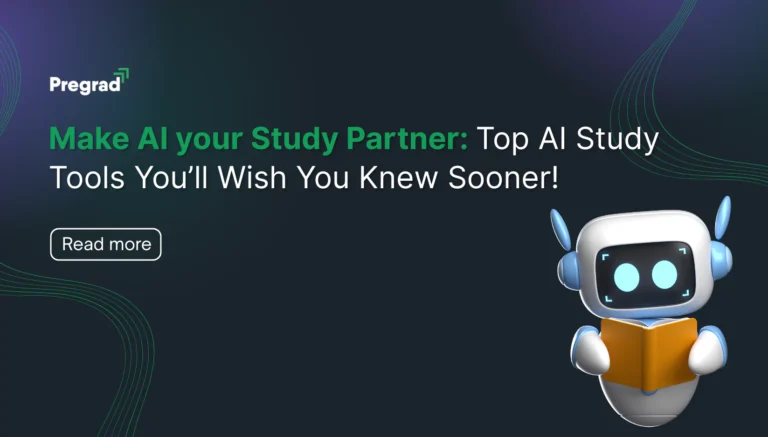Everyone around us is using Artificial Intelligence (AI) in some way or the other, why not you use AI for your own good? AI is not just limited to a couple of searches, instead it provides multiple features and functions like AI study tools to make your life easier.
As a student, many times you might face a situation when you miss a class or struggle to solve any problem in your homework, that’s when you can take the help of the AI study tools. These tools are not the shortcuts, they are the accelerators, if used for the right purpose.
In this blog, we will cover the top AI tools for students to help them study and make their life easier. Whether you’re a high school student, a college student or someone preparing for competitive exams, these AI study tools will help you to change the way you study and learn in a more fun and easy manner.
Table of Contents
AI Study Tools: An Overview
Over time, the studying pattern has changed. Now, those days are gone when you had to flip through a 500-page textbook to appear for a test or those exam days when you got lost in 50 tabs of Google searching for an answer to one simple question. All thanks to Artificial Intelligence.
Today, AI is providing so many powerful tools which can help students to summarize their notes, learn difficult topics and even generate citations, all in just seconds.
The wave of AI has just started and there are innumerous AI tools available online to help you learn better. To make it easier for you and save your time, a list of top AI tools that can be used in your study plan to get a better understanding are discussed in the blog further.
Read More: 5 Better Ghibli Images Alternatives Effects You Can Try With AI Tools
Why Should You Use AI tools for Studying?
AI is created for the purpose of helping people and there are so many tools available online that provide the solution to your question within seconds. You don’t have to search for hours on google trying to find one simple question that someone might or might not have uploaded.
It is also helpful for teachers, teachers can also clear their doubts, create quizzes for students and create an environment of active and creative learning among the students. The tools can also be used by the teachers to get a summarized version of notes to provide to their students.
Some of the key points why it is beneficial to include AI tools in your studying pattern are:
- Saves time on research, get answer within seconds
- Provides step-by-step explanation
- Create Flashcards and Quizzes
- Can avoid plagiarism with proper citation.
Top 6 AI Study Tools You’ll Wish You Knew Sooner
AI in education is taking a step ahead. The top 6 AI study tools which will not only get you answers to your questions but also help you clear your doubts, provide a summarized version of your notes, prepare flashcards for quick revision, and create quizzes to test your knowledge and prepare you better for your exams.
1. ChatGPT
Yes, ChatGPT. Not surprising, right? One of the most heard and most used tools tops this list. ChatGPT for students provides you answers to your questions within seconds. It also gives you ideas for your projects and assignments.

OpenAI is also introducing Study Mode which can turn ChatGPT into a personal tutor. But, the study mode of ChatGPT is currently reserved for only GPT-4 users (ChatGPT Plus or Enterprise users). You can still access basic features of ChatGPT for free.
Read More: Learn Smarter With ChatGPT: Open AI Study Mode
In the study mode of ChatGPT, you’ll get access to the following features:
- Step-by-step answers
- Explanation in simple language
- Citations and interactive feedback
| 👍Best for: Doubt-solving, concept clearing, and assignment help. |
Read more: OpenAI’s new update in ChatGPT: Study Together
2. Notion AI
Notion AI is used for converting your messy class notes into a clean, structured one so that you can study properly. It also helps you to draft your assignments or project outlines. It even summarizes your lectures, meetings and prepares notes for you. It is like the ChatGPT for students used as AI Study tools.

Notion AI is free for basic features like note-making, basic AI writing but for advanced features like unlimited AI access with Notion Plus, you’ll have to pay a sum to sign up for the premium version.
Notion AI is like one workspace for your every academic need. Some of the features of Notion AI includes:
- Converts messy notes to clean, structured notes
- Helps in drafting projects and assignment outlines
- Auto generate to-do lists and study plans.
| 👍Best for: Note-taking, summarizing lectures, writing reports |
3. Quizlet
Quizlet is a tool used to create quizzes, flashcards etc. to make your learning a fun journey. It auto-generates quizzes, flashcards and games based on your syllabus.

It is best for the time when you want a quick recap of whatever you’ve studied. Quizlet provides you study material in the form of flashcards, tests your knowledge by taking quizzes and games, the best part is that all the games, quizzes and flashcards are fully customized to match your syllabus.
- It provides ‘custom’ quizzes
- It uses Spaced Repetition technique
- It has AI Chatbot for quick questioning round
| 👍Best for: Revision and self-testing |
4. Socratic by Google
Socratic is a platform by Google specially made for students to help them in learning. It provides answers within seconds.
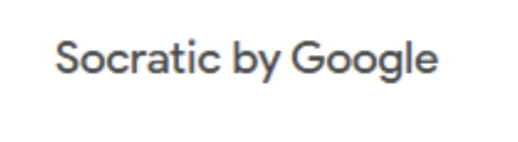
It solves your problem with video tutorials, step-by-step guide and diagrams. you just need to click a picture of the question you’re facing problem with and upload it, Socratic will provide a step-by-step guide/diagram based explanation/video tutorial depending on the question.
- Provides video tutorials
- Diagramatic explanations
- Step-by-step solutions
| 👍Best for: School-level subjects, problems and visual learners who hates typing |
5. Grammarly
Grammarly is one of the best tools for checking and correcting your grammatical errors. It is also widely used for paraphrasing content like essays, research papers and enhanced content clarity.

It is also a good and popular tool for citing sources for the content, citing sources basically refers to giving credit to the actual owner of the work to avoid plagiarism. It even has a feature of AI writing assistant where AI assists you to write and re-phrase your content.
- Helps in fixing grammatical errors
- Paraphrases content
- Cites sources (with premium)
| 👍Best for: Research Papers, Paraphrasing and Grammar Correction |
Perplexity AI
Perplexity AI is different from ChatGPT, it shows real sources of the content. AI for students is providing a large number of online tools to work smarter, not harder. Perplexity AI can be used for summarizing research papers, it provides real time facts with real sources. This AI study tool is best for fact checking and citations.
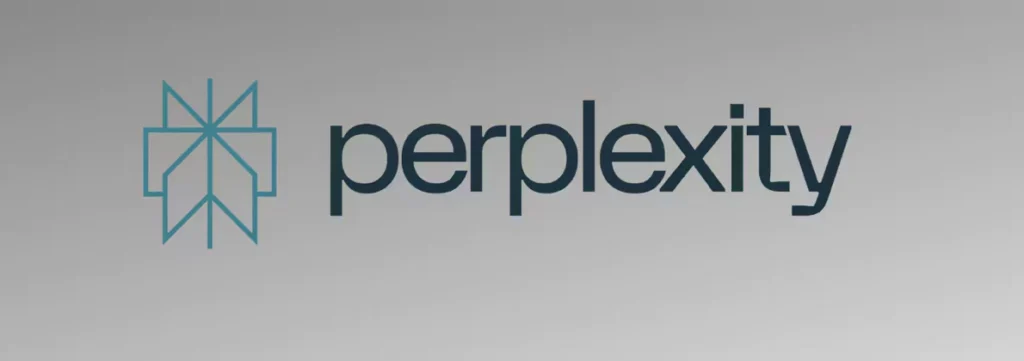
You can easily rely on Perplexity and say goodbye to unauthentic or false information.
- It summarizes research papers
- Offers real-time facts and real sources
- Instant answers with references
| 👍Best for: Research and instant answers with references and real time facts |
How to Use AI Study Tools Effectively?
AI in learning is advancing day-by-day, artificial intelligence can be your great study partner if you use it correctly. Some of the tips to use AI for students or ChatGPT for students are mentioned below, have a look at them and make your learning experience a better one.
- Don’t just copy, learn from the explanations.
- Combine tools, for example- use ChatGPT, Notion AI, Grammarly all together to enhance the content quality and get better results.
- Set time limits, manage your time wisely. Make sure you don’t fall into the trap of AI and end up wasting your time.
- Always make sure to cross-check facts and references from the original websites.
Read More: Is Microsoft AI Better than Your Doctor?
Free vs Paid: What AI Study Tools Really Give You?
| AI Study Tool | Free or Paid | Free features | Premium features |
| ChatGPT | Free (limited) | ChatGPT-3.5 is free, basic Q&A and explanations | GPT-4, study mode, conversational guide, step-by-step assistance |
| Notion AI | Limited trial | Note-taking, note summarizing, basic AI writing | Unlimited AI access with Notion Plus or AI Add-on |
| Quizlet + Q-Chat | Free (limited) | Flashcards, limited Q-Chat for practice quizzes | Full Q-chat AI access, advanced learning paths |
| Socratic by Google | Completely Free | Photo-based questions, explanations, video tutorials | No premium version |
| Grammarly | Yes (Limited) | Grammar and spelling checking, tone detection | Paraphrasing tools, Citation, Plagiarism checking |
| Perplexity AI | Yes | Real-time answers with real sources | GPT-4 is included for better support, assistance and better summarization |
Read More: 5 Top Data Science And Analytics Course: Get Job Ready This Year [2025]
Upskill with Pregrad🚀
AI in education is leading today and if you wish to make your career in tech related-field, Pregrad is the right choice for you. Pregrad is an online learning platform which provides multiple courses like AI/ML, Data Science & Analytics, Cyber Security and many more.
It doesn’t matter if you’re an undergrad, post-graduate or just completed your 12th grade, the courses at Pregrad are beginner friendly.
You get trained from industry experts with 1:1 mentorship and career guidance.
AI Study Tools FAQs
Q1. Can AI write my assignments?
Ans: Yes, AI can write your assignments but it is recommended to use AI for drafts, ideas and research not as full replacement.
Q2. Is ChatGPT for students free?
Ans: Yes, the basic version of ChatGPT is free. But, the premium features like GPT-4, study mode, etc. requires a subscription.
Q3. Can I detect plagiarism?
Ans: Tools like Grammarly and Turnitin can be used to check plagiarism.
Q4. Are AI study tools allowed in schools or colleges?
Ans: The use of AI study tools depends upon the situation and your institution. Most of the institutions allow AI for learning, but not for direct submissions in exams or assignments.